Key Takeaways
- Data flow graphs are visual representations of how data moves through a system or process.
- They are commonly used in computer science, software engineering, and data analysis.
- Data flow graphs help in understanding the flow of data, identifying bottlenecks, and optimizing processes.
- They can be created using HTML tags and various visualization tools.
- Understanding data flow graphs can lead to improved efficiency and performance in various domains.
Introduction
Data flow graphs are powerful tools used in computer science, software engineering, and data analysis to visualize and understand how data moves through a system or process. They provide a clear and concise representation of the flow of data, helping in identifying bottlenecks, optimizing processes, and improving overall efficiency. In this article, we will explore the concept of data flow graphs, their applications, and how they can be created using HTML tags and visualization tools.
The Basics of Data Flow Graphs
Data flow graphs, also known as data flow diagrams, are graphical representations of how data flows through a system or process. They consist of nodes, which represent processes or operations, and edges, which represent the flow of data between these processes. Each node in the graph performs a specific function on the data, and the edges indicate the direction of data flow.
Benefits of Data Flow Graphs
Data flow graphs offer several benefits in various domains. They provide a visual representation of complex systems, making it easier to understand and analyze the flow of data. By identifying bottlenecks and areas of inefficiency, data flow graphs help in optimizing processes and improving overall performance. They also aid in communication and collaboration among team members, as they provide a common visual language to discuss and analyze data flow.
Creating Data Flow Graphs with HTML Tags
HTML tags can be used to create simple data flow graphs. By using appropriate tags and attributes, nodes and edges can be represented visually. For example, the
Applications of Data Flow Graphs
Data flow graphs have a wide range of applications in various domains. In software engineering, they are used to model and analyze the flow of data in software systems, helping in identifying potential issues and improving software design. In data analysis, data flow graphs are used to understand the flow of data in complex datasets, enabling better decision-making and analysis. They are also used in process optimization, supply chain management, and network analysis, among other fields.
Using Visualization Tools for Data Flow Graphs
While HTML tags can be used to create simple data flow graphs, there are also specialized visualization tools available that offer more advanced features and functionalities. These tools allow for the creation of interactive and dynamic data flow graphs, making it easier to explore and analyze complex systems. Some popular visualization tools for data flow graphs include D3.js, Graphviz, and Gephi.
Challenges and Considerations
While data flow graphs are powerful tools, there are certain challenges and considerations to keep in mind. Creating accurate and comprehensive data flow graphs can be time-consuming and require a deep understanding of the system or process being analyzed. It is important to ensure that the graph accurately represents the flow of data and includes all relevant processes and operations. Additionally, as systems and processes evolve, data flow graphs may need to be updated and maintained to reflect these changes.
Best Practices for Data Flow Graphs
To create effective data flow graphs, it is important to follow certain best practices. Start by clearly defining the scope and purpose of the graph, and identify the key processes and operations that need to be represented. Use consistent and meaningful labels for nodes and edges, and consider using color or other visual cues to highlight important information. Regularly review and update the graph to ensure its accuracy and relevance.
Conclusion
Data flow graphs are valuable tools for understanding and analyzing the flow of data in various systems and processes. They provide a visual representation of how data moves through a system, helping in identifying bottlenecks, optimizing processes, and improving overall efficiency. By using HTML tags and visualization tools, data flow graphs can be created and customized to suit specific needs. Understanding and utilizing data flow graphs can lead to improved performance and decision-making in a wide range of domains.