Key Takeaways
- Understanding the architecture logical diagram is crucial for designing and implementing complex systems.
- An architecture logical diagram provides a high-level overview of the components and their interactions in a system.
- Key elements of an architecture logical diagram include components, interfaces, and relationships.
- Using HTML tags can help in creating visually appealing and informative architecture logical diagrams.
- Regularly updating and maintaining the architecture logical diagram is essential for keeping the system documentation up to date.
Introduction
Architecture logical diagrams play a vital role in designing and implementing complex systems. They provide a high-level overview of the components and their interactions, helping architects and developers understand the system’s structure and functionality. In this article, we will explore the importance of architecture logical diagrams and how HTML tags can be used to create visually appealing and informative diagrams.
The Importance of Architecture Logical Diagrams
Architecture logical diagrams serve as a blueprint for understanding the structure and behavior of a system. They help architects and developers visualize the system’s components, interfaces, and relationships, enabling them to make informed decisions during the design and implementation phases. By providing a high-level overview, these diagrams facilitate communication and collaboration among team members, ensuring everyone is on the same page.
Components
The components in an architecture logical diagram represent the major building blocks of the system. These can include software modules, hardware devices, databases, and external systems. Each component is depicted as a distinct entity, often represented by a box or a shape, with its name and purpose clearly labeled. By visually representing the components, architects can easily identify their roles and responsibilities within the system.
Interfaces
Interfaces define the interactions between components in the system. They specify the methods, protocols, and data formats used for communication. In an architecture logical diagram, interfaces are represented by arrows or lines connecting the components. These connections illustrate the flow of information and control between the components, helping architects identify potential bottlenecks or dependencies.
Using HTML Tags for Architecture Logical Diagrams
HTML tags provide a powerful toolset for creating visually appealing and informative architecture logical diagrams. By leveraging the flexibility and versatility of HTML, architects can design diagrams that effectively convey the system’s structure and behavior.
Div Tags for Grouping Components
Div tags in HTML can be used to group related components together. By enclosing a set of components within a div tag, architects can visually represent their logical grouping. This helps in organizing the diagram and making it easier to understand the relationships between different groups of components.
SVG Tags for Drawing Components and Interfaces
SVG (Scalable Vector Graphics) tags in HTML allow architects to create custom shapes and lines for representing components and interfaces. By using SVG tags, architects can design visually appealing diagrams with precise control over the appearance of each element. This includes the ability to define colors, sizes, and styles for components and interfaces, making the diagram more engaging and informative.
Maintaining and Updating Architecture Logical Diagrams
Creating an architecture logical diagram is not a one-time task. As the system evolves and changes over time, the diagram needs to be updated to reflect the current state. Regularly maintaining and updating the diagram ensures that it remains an accurate representation of the system, helping architects and developers stay aligned with the system’s structure and functionality.
Version Control for Diagrams
Using version control systems, such as Git, for managing architecture logical diagrams can be beneficial. Version control allows architects to track changes made to the diagram over time, providing a history of modifications. This helps in understanding the evolution of the system and reverting to previous versions if necessary.
Collaboration and Documentation
Architecture logical diagrams should be shared and accessible to all team members involved in the system’s development. By using collaboration tools and documentation platforms, architects can ensure that the diagram is easily accessible and up to date. This promotes collaboration and knowledge sharing among team members, leading to a better understanding of the system’s architecture.
Conclusion
Architecture logical diagrams are essential tools for understanding and designing complex systems. By providing a high-level overview of the components and their interactions, these diagrams enable architects and developers to make informed decisions during the design and implementation phases. Using HTML tags, such as div and SVG, can enhance the visual appeal and informativeness of these diagrams. Regularly updating and maintaining the architecture logical diagram ensures that it remains an accurate representation of the system’s structure and functionality. By leveraging the power of HTML and following best practices, architects can create visually appealing and informative architecture logical diagrams that facilitate effective communication and collaboration among team members.