Key Takeaways
Input file handling is an essential aspect of Python programming, allowing users to read and manipulate data from external files. By using the appropriate HTML tags and following the correct syntax, developers can effectively implement input file handling in Python. This article will explore the various methods and techniques for handling input files in Python, providing a comprehensive understanding of the topic.
Introduction
Python is a versatile programming language that offers numerous functionalities for handling input files. Whether it’s reading data from a text file, parsing CSV files, or extracting information from JSON files, Python provides a wide range of tools and libraries to simplify the process. In this article, we will delve into the world of input file handling in Python, exploring different techniques and best practices to efficiently work with files.
Reading Text Files
One of the most common tasks in file handling is reading data from a text file. Python provides a straightforward method for accomplishing this using the built-in `open()` function. By specifying the file path and the appropriate mode, such as ‘r’ for reading, we can open a file and access its contents. Once the file is open, we can use various methods like `read()`, `readline()`, or `readlines()` to retrieve the data.
For example, consider the following code snippet:
“`python
file = open(‘data.txt’, ‘r’)
content = file.read()
print(content)
file.close()
“`
This code opens the file named ‘data.txt’ in read mode, reads its entire content using the `read()` method, and then prints it to the console. Finally, the file is closed using the `close()` method to free up system resources.
It’s important to note that when working with files, it’s good practice to close them after use to prevent resource leaks. Alternatively, you can use the `with` statement, which automatically handles the closing of the file:
“`python
with open(‘data.txt’, ‘r’) as file:
content = file.read()
print(content)
“`
This code achieves the same result as the previous example but ensures that the file is closed even if an exception occurs.
Writing to Text Files
In addition to reading from text files, Python also allows us to write data to files. By opening a file in write mode (‘w’), we can create a new file or overwrite the existing content of a file. Similar to reading, we can use methods like `write()` or `writelines()` to write data to the file.
Consider the following example:
“`python
with open(‘output.txt’, ‘w’) as file:
file.write(‘Hello, World!’)
“`
This code creates a new file named ‘output.txt’ and writes the string ‘Hello, World!’ to it. If the file already exists, its previous content will be overwritten. To append data to an existing file, we can use the append mode (‘a’) instead of write mode (‘w’).
Working with CSV Files
Comma-Separated Values (CSV) files are widely used for storing tabular data. Python provides the `csv` module, which simplifies the process of reading and writing CSV files. By importing the `csv` module and using its functions, we can easily parse CSV files and access their data.
Consider the following example:
“`python
import csv
with open(‘data.csv’, ‘r’) as file:
reader = csv.reader(file)
for row in reader:
print(row)
“`
This code opens the file ‘data.csv’ and uses the `csv.reader()` function to create a reader object. We can then iterate over the rows of the CSV file using a for loop and print each row to the console. The `csv.reader()` function automatically handles the parsing of the CSV file, splitting it into individual fields.
Similarly, we can use the `csv.writer()` function to write data to a CSV file:
“`python
import csv
data = [
[‘Name’, ‘Age’, ‘Country’],
[‘John’, ’25’, ‘USA’],
[‘Alice’, ’30’, ‘Canada’],
[‘Bob’, ’35’, ‘UK’]
]
with open(‘output.csv’, ‘w’, newline=”) as file:
writer = csv.writer(file)
writer.writerows(data)
“`
This code creates a new CSV file named ‘output.csv’ and writes the data from the `data` list to it. Each inner list represents a row in the CSV file, with the elements representing the fields of that row.
Conclusion
Handling input files is a crucial aspect of Python programming, allowing developers to read and manipulate data from external sources. By utilizing the appropriate HTML tags and following the correct syntax, developers can effectively implement input file handling in Python. This article explored various methods and techniques for handling input files, including reading and writing text files, as well as working with CSV files. Armed with this knowledge, developers can confidently tackle file handling tasks in their Python projects.